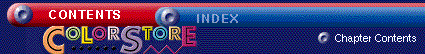 |
||
| |
|
|
| TOOLBAR -- Tool Bar The Tool Bar contains short cut commands to frequently used functions. They are listed below in the order that they are on the Tool Bar. Additional information can be found in the help file. New -- Short cut for File > New. Open -- Short cut for File > Open. Save -- Short cut for File > Save. Content Sensitive Help -- Single click on this button and then on a menu command to get content sensitive help. Print -- Short cut for File > Print. Import Art -- Short cut for Graphics > Import. Scan -- Short cut for Graphics > Scan. Camara -- Short cut for Graphics > Camera. Edit Image -- Short cut for Graphics > Edit Image. Add a Text Box -- Short cut for Text > Add a Text Box. Fit to Page -- Changes the workspace so that it fits to the page. Zoom In -- Zoom in on the design. Zoom Out -- Zoom out on the design. Back -- Short cut for View > Back. Front -- Short cut for View > Front. Address Book -- Short cut for File > Address Book. |
||
| |
|
|